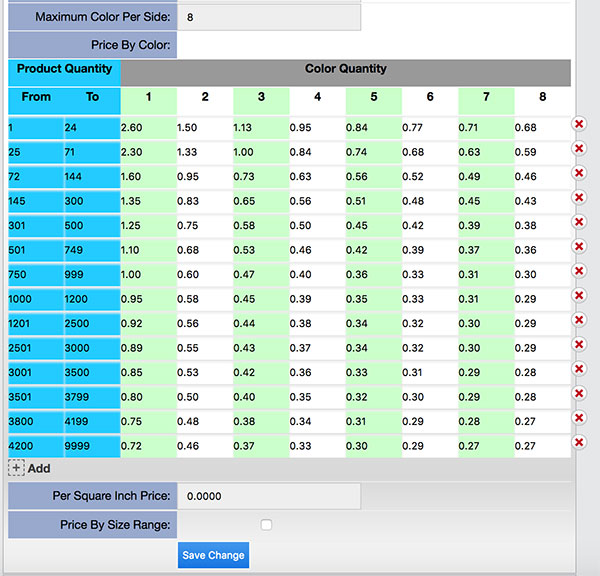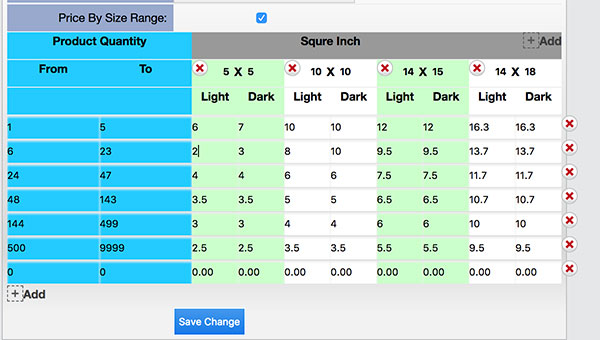- Go to "Cliparts" on the top menu.
- Click "Design Printing Type" under "Printing Methods/Colors" from the left menu
- It will load the Printing Type management option on right side.
- Click "+ Add New Printing Type" Button on top right. It will add a new blank printing type under the button named "New Printing Type". You can add/edit the value as you need. see below :
- Enter "Type Name" ex. "Screen Print"
- Enter "Type Description", this is for showing on front end under print type details.
- "Active" check or uncheck for active or inactive this printing type.
- "Order" order by for printing types.
Pricing Setup (for custom design):
- Setup fee
If you have a setup fee for this selected printing type, enter here. System will calculate this price for every print location/side, like if your product contains 4 side FRONT, BACK, LEFT, RIGHT, System will calculate this fee 4 times if user added design on all 4 sides/print location, if user added design on 1 side, system will calculate this price only once.
- Setup fee for every Color
Check this option if you want to charge this setup separately for every color used in the design. EX: in front-end user create a design and the design contains total 5 colors if you check this option system will calculate this setup fee 5 times (total number of design color is 5). If you want to charge setup fee only once for total design (in one print location), just uncheck this option.
- No Setup fee Quantity Over
If you have an option that you will not charge an extra setup fee if customer order over a quantity (like no setup fee if customer order over 50 pcs of t-shirt). Enter the quantity here.
- Photo Print Price
if you have specified price for full-color photo printing add the price here. or leave "0".
- Text Per Character Price
If you have a pricing option for per text character, enter the price here or leave "0". This price will calculate for every text character user added on the design.
- Per Name Price
This is for per name price if the customer adds name and number option, what will be the price for per name per product quantity.
- Per Number Price
This is for per number price if the customer adds name and number option, what will be the price for per number per product quantity.
- Minimum Product Qty
If you have minimum order option based on printing type you can enter here. EX: for screen print you want a minimum of 12 pcs/product to proceed, you can enter 12 here for screen print. and for DTG you can leave it as 1, as you allow the user to order 1 pcs/product for DTG print option.
- Maximum Color Per Side
If you want to allow a maximum color option per side/print location for this printing type, enter the maximum color option here, EX: for screen print you can print up to 6/8/10/12 color per print location, you can enter the number here or just enter "0" if allow unlimited number of colors. Based on this input front-end system will restrict the user to add the number of color in their design based on per print location.
- Price by/Per color
If you have price per design color option. Click "+ Add" button to add the price. You can break this per color price by product quantity.
Ex. Product QTY [1-6], 1 color print: price $1.00, 2 color print: price $0.90, 3 color print: price $0.85, 4 color print: price $0.80 etc.
Product QTY [7-20], 1 color print: price $0.95, 2 color print: price $0.85, 3 color print: price $0.80, 4 color print: price $0.75 etc.
Here you can add as much as you want a price break down condition. And if you have same per color price for all quantity you can add one as product QTY [1-9999] per color price $1.00.
For delete a quantity range click on "x" delete button on right side.
After setup this you will see something like this, based on your setup:
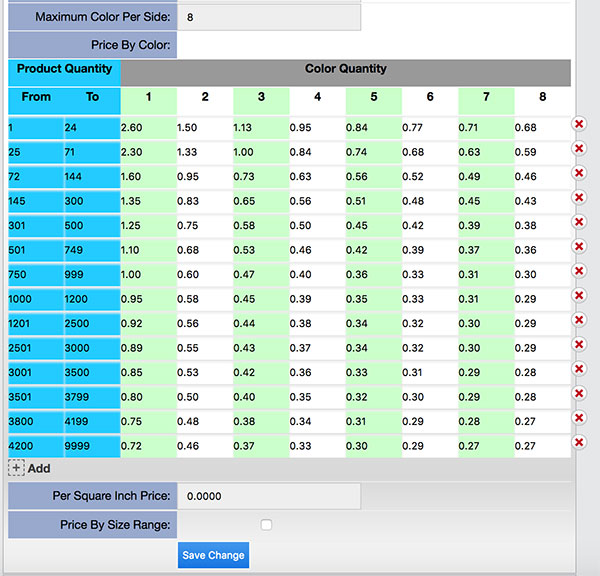
- Per Square Inch Price
If you have pricing option as per square inch, enter the price for per square inch design. The system will calculate the size based on total design size what user added.
- Price By Size Range
Here you can setup pricing based on total design size range, product quantity range and product color type (light or dark).
Ex. Product QTY [1-6], print size 5x5" (Squre Inch): price $6.00 (for light color t-shirt) and $7.00 (for dark color t-shirt). print size 10x10" (Squre Inch): price $10.00 (for light color t-shirt) and $12.00 (for dark color t-shirt). etc.
Product QTY [7-20], print size 5x5" (Square Inch): price $4.00 (for light color t-shirt) and $5.00 (for dark color t-shirt). print size 10x10" (Square Inch): price $8.00 (for light color t-shirt) and $10.00 (for dark color t-shirt). etc.
Here you can add as much as you want as size range and product quantity range price break down condition. And if you want to set a fixed price for all size range and product quantity, you can add your maximum print/design area size with a single price.
To delete, a quantity/size range click on "x" delete button on right side.
After setup this you will see something like this, based on your setup:
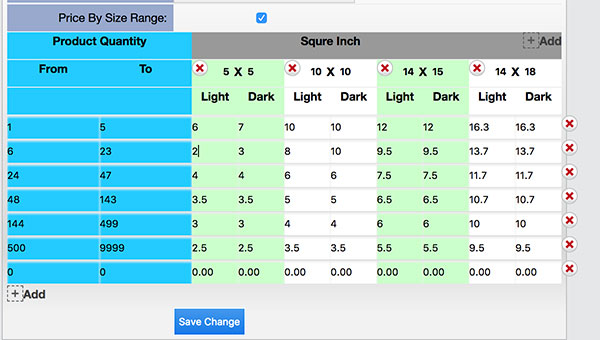
- Save Change
After an edit, all the value as you need, click this button.
|